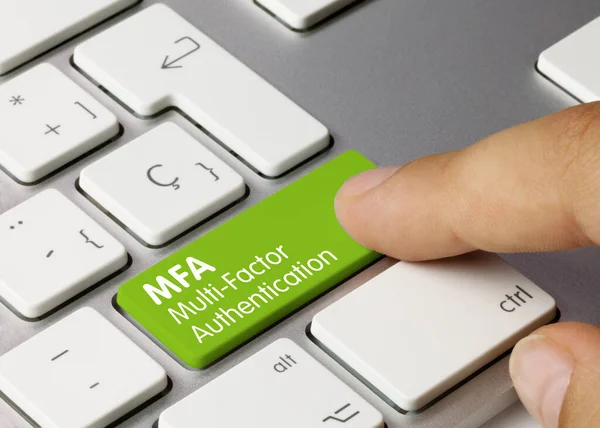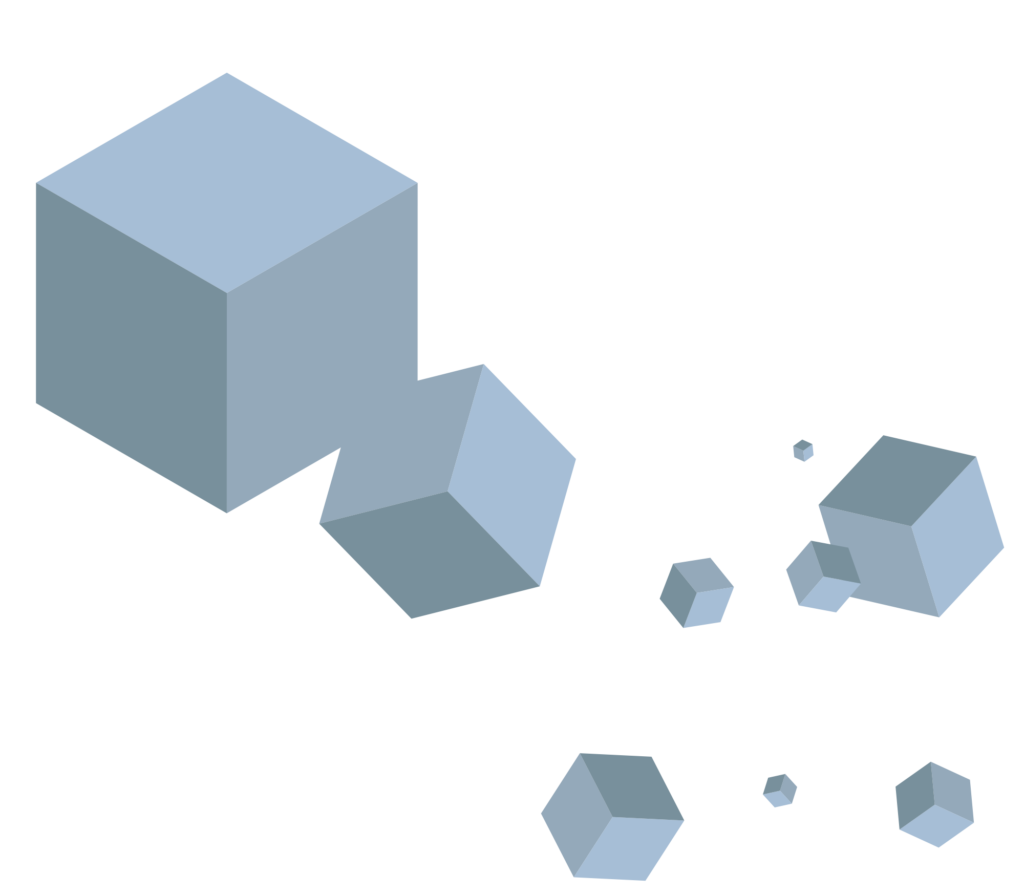Starting 30th September 2022, Microsoft will require all their users to activate Multi-Factor Authentication (MFA) for increased security purposes.
Do you know what type of passwords are most effective for security? Surprisingly, it’s having a multi-factor authentication (MFA) on top of any of your passwords when you log into your accounts. MFA requires users to provide two or more pieces of evidence (or “factors”) to verify their identity before being granted access to an account or system. Requiring multiple factors makes it significantly more difficult for attackers to gain access to an account since they would need to have possession of all the required factors.
How does MFA help?
MFA is an important tool for protecting online accounts from being hacked. In fact, MFA has been shown to reduce the risk of account takeover by 99.9%. That’s why it’s becoming increasingly common for organizations to require MFA for their employees, and many consumer-facing companies offer it as an option for their customers. Read more about how it works here.
Different forms of Multi-Factor Authentication
So what are some methods that are available? There are several that you can choose from, most of which are fairly convenient, especially when compared to the extra level of security it brings. While passwords (something you know) are typically the first factor used for authentication, there are other options that can be used as well, such as a fingerprint (something you are), or even a physical token (something you have). Using multiple different types of factors (e.g., something you know + something you have) can further increase the security of MFA. You can find out more about different methods of authentication and verification here.
No matter which type of MFA you use, it’s important to choose a strong second factor that can’t be easily guessed or stolen. For example, using your birthdate as your second factor would not be very secure since that information is readily available online. Likewise, using a weak password as your first factor defeats the purpose of adding MFA in the first place!
Users should enable MFA on any online account that contains sensitive information, such as financial accounts or health records. Many online services offer MFA and will walk users through the process of setting it up.
Let us help you with this by contacting us today!