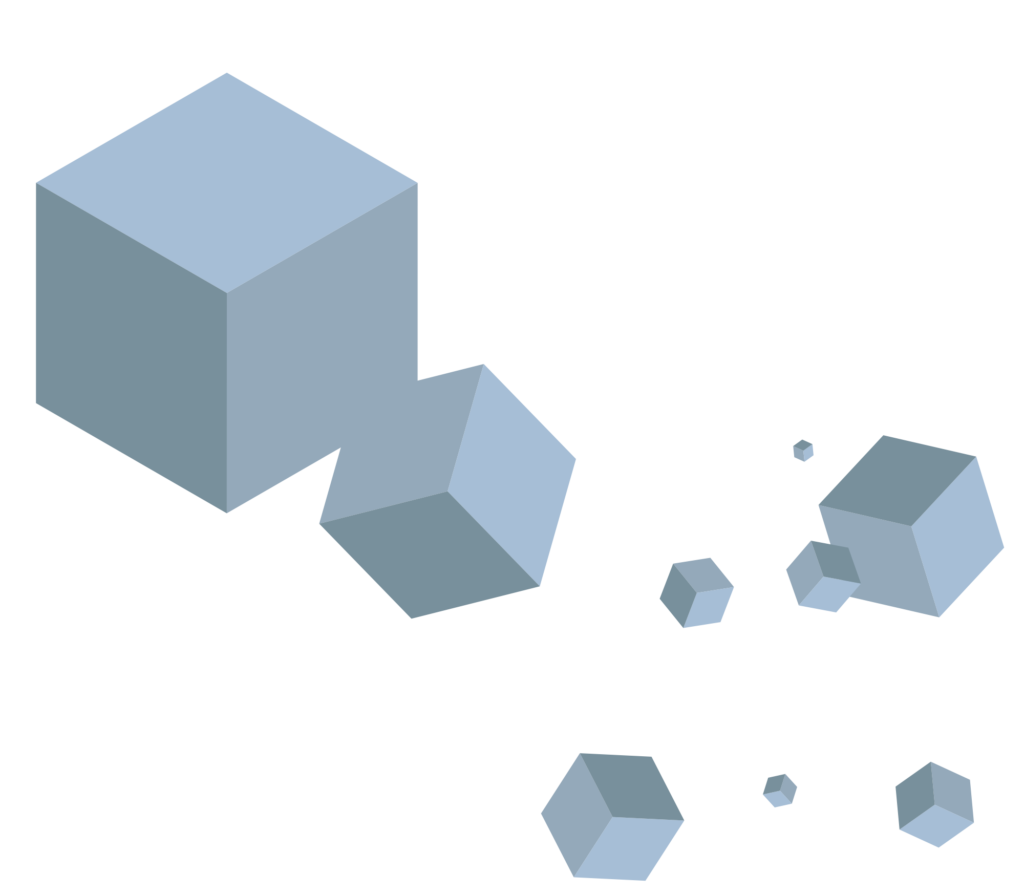As a business owner, you understand the significance of cost-saving measures to ensure your company’s financial health. However, cutting corners on your IT budget can inadvertently compromise your business’s security. Despite limited resources compared to large corporations, small businesses remain just as vulnerable to security threats. To protect your business from potential risks, consider these effective ways to enhance your security:
- Invest in Reliable Anti-virus Software: Shield your computers from the myriad of viruses, trojans, and worms lurking on the internet. A robust anti-virus software program, regularly updated, can safeguard your files and sensitive information from theft and damage. Ensure that the software also covers spyware, adware, and other hidden malware.
- Educate Employees on Phishing Emails: Empower your employees with knowledge about phishing emails and the importance of not opening spam, attachments, or suspicious forwards. Implement an email filtering system to combat spam and malicious emails. Encourage employees to change passwords frequently to mitigate damage from potential phishing attacks.
- Mitigate Risks from Disgruntled Employees: While it’s hard to predict employee behavior, implementing safeguards can minimize potential damage. Thoroughly screen employees, especially those with access to confidential or financial information. Limit access to sensitive data and regularly change company passwords to prevent former employees from unauthorized access.
- Secure Your Wireless Network: Protect your wireless router with encryption, utilizing WPA2 wireless security. Implement a reliable firewall to control access to authorized users and block unauthorized entry.
- Establish an Internet Use Policy: Aside from productivity concerns, personal internet use can lead to unwittingly accessing sites with malicious software that can harm your company’s computer system. Enforce an internet use policy to maintain a safe online environment.
- Diversify Data Storage: Avoid keeping all essential data on a single computer. While it may save costs, it also exposes your critical financial information to potential risks. Consider segregating data to minimize the impact of potential malware attacks.
- Implement a Robust Data Backup System: Plan for contingencies by setting up a data storage and backup system. In case of system failure, having readily accessible files ensures seamless business operations and customer retention during emergencies.
- Safeguard Against Stolen Equipment: While theft prevention may be challenging, you can secure sensitive information by encrypting and password-protecting your computer data.

Neglecting your small business’s computer security can lead to costly consequences. Be proactive by understanding potential risks and taking preventive measures. Investing in robust security solutions will provide your business with the protection it needs to keep valuable information secure.
If you’re interested in strengthening your business’s security, reach out to us today! We are here to help your business thrive securely.