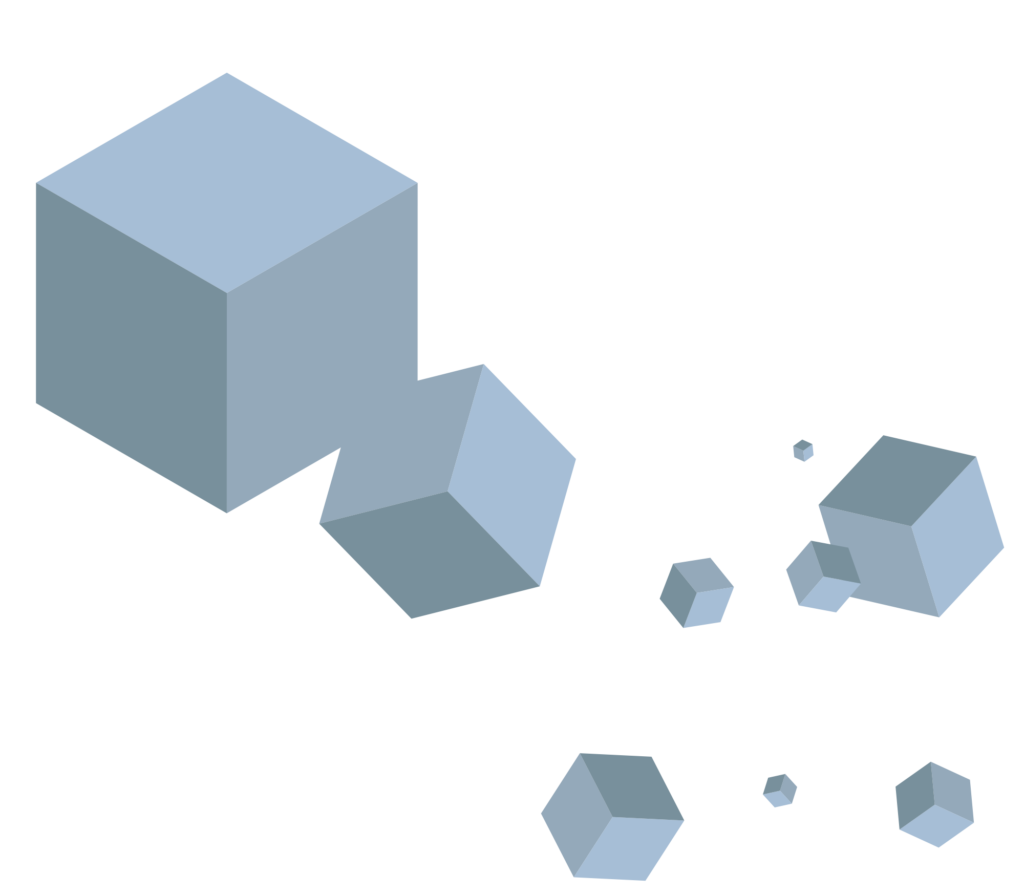If you have a business online, you should know that the internet is dangerous.
Many people are trying to steal your information, make fraudulent purchases of your goods, and potential hackers are trying to take over your systems for their gains. One of the best ways to protect yourself from these problems is to stay safe on social media — where most cyber attacks originate these days. How to keep your business safe online?
1. Use a VPN
Virtual Private Networks allow you to access the internet through a secured private network. Keeping your business’ information safe prevents other hackers from gaining access to your private computer from anywhere on the internet.
2. Use two-factor authentication
To make purchases and log in to other websites, two-factor authentication is used for added security online by sending a text message or an email and entering a password.
3. Don’t open attachments from unknown emails
This is something that we do in our personal lives too, but it’s essential when using business transactions using emails and purchasing things online. The email says it’s from a business you trust doesn’t mean you should give them your information.
4. Update your software and operating systems
Software in your computer can be outdated, leaving your online information vulnerable to hackers. Updating it as often as possible can be a good defense against many cyber attacks.
5. Change passwords every few months
You never know if someone else has been able to access your business’s website or accounts online by gaining access to a password you’ve used previously on other websites or applications. Changing passwords frequently is one way to help protect yourself from this happening.
6. Be careful where you enter your information
This can be difficult to keep track of if you run an online business and have multiple places where you put the same information — make sure it’s accurate in the correct places, or else it could lead to confusion down the line.
7. Keep everything backed up
This should be done on any computer you have. Still, it’s essential if your business relies on a website, emails, or other forms of online information. If anything happens — a hacker succeeds in getting your passwords and purchases things using your identity, or something goes wrong with your server/online information — having a backup will allow you to restore everything without losing time or money.
8. Install anti-virus software
This isn’t just a habit most people have, but it’s also something you should have regardless of whether or not your business relies on the internet.
9. Keep your computer updated
This is critical for all computers. If you fail to keep them updated, you could be susceptible to security issues in the future that can impact your business.
Cybersecurity is a big deal now and is especially relevant for those who run an online store. Cyber security is an ever-evolving field that changes with IT. You can protect your business information by using up-to-date software, keeping your personal computer updated, and taking other precautions to prevent potential cyber-attacks. Reach out to us for more info relevant to cyber security.