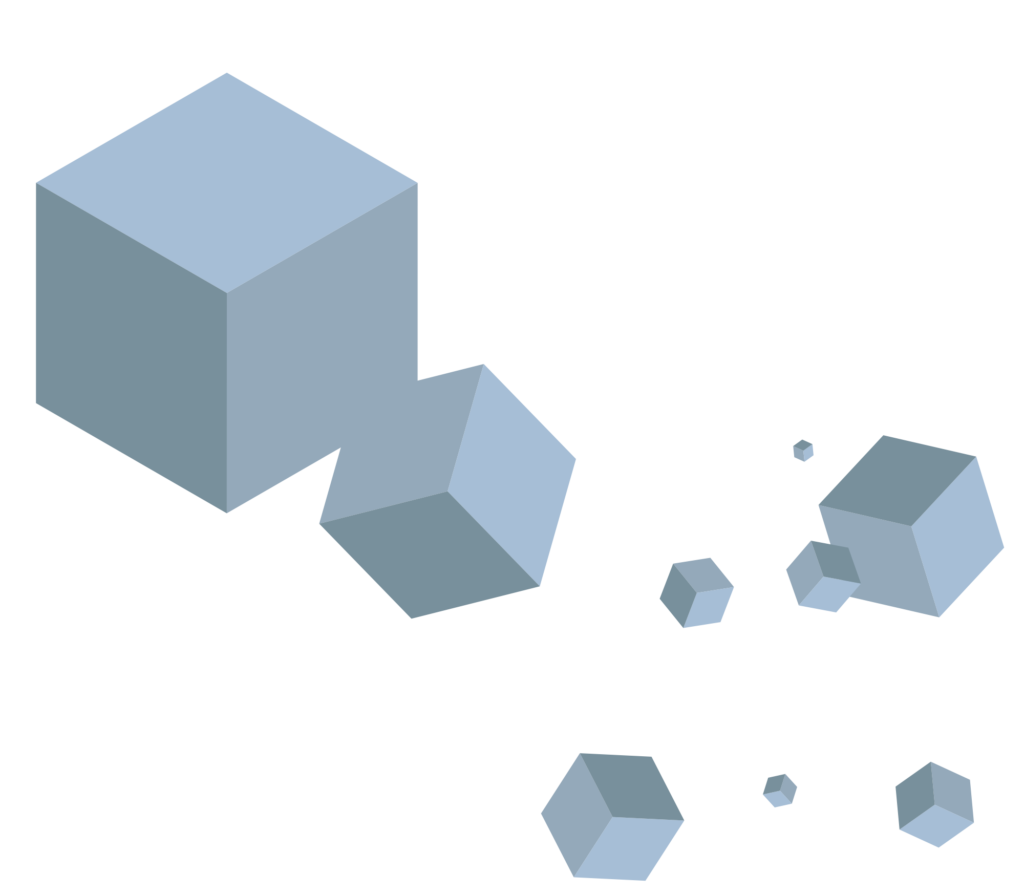Ensuring data security is crucial for desktop support engineers. With increasingly sophisticated cyber threats, desktop support engineers go beyond troubleshooting and hardware maintenance. Their actions and policies are key to protecting sensitive information from breaches and attacks, necessitating hands-on experience in cybersecurity roles.
Today, we’ll discuss these unsung heroes, their roles and what they bring to the table. Here’s what to know about desktop support engineers in Singapore:
The Role of a Desktop Support Engineer
The role of a desktop support engineer role is varied, ensuring smooth computer systems and networks. These professionals are the backbone of any organisation’s IT, crucial for daily functions and long-term tech health.
Developing Workplace Literacy and Future Readiness
Desktop support engineers often start in entry-level roles, gradually advancing as they gain experience. Proficiency in basic networks, Microsoft Windows, and network administration is essential. Engineers help participants prepare for global certifications, boosting their skills and knowledge.
Dedicated training programmes keep them updated on the latest tech advancements and cybersecurity threats. This ongoing learning process enhances their skills and prepares them for future challenges in the evolving IT landscape.
Desktop Support Engineer Job Description
The duties of a desktop support engineer span a range of complex and essential tasks. Central to their role is the installation, maintenance, and configuration of hardware and software. Troubleshooting user issues swiftly and effectively is a daily demand, requiring a sharp analytical mind and often involves on-site visits to address hardware issues. Desktop support engineers also handle system updates, ensuring all machines run current versions to fend off vulnerabilities.
Additionally, your desktop support engineer will help you set up user accounts, manage permissions, and ensure systems comply with security policies. Their work involves constant vigilance, adjusting settings, and responding to alerts signalling deeper problems. Successful engineers stay updated on emerging threats and technologies, continually adapting to protect their network.
Skills Required for a Desktop Support Engineer
Technical proficiency is paramount. Knowledge of operating systems, networking, and security is essential. Engineers must diagnose hardware and software issues accurately, often under tight deadlines. A desktop support engineer needs to be adept with various diagnostic tools and methodologies. Communication skills are equally critical; relaying complex technical information in an intelligible manner to non-technical staff is frequently necessary.
Additionally, problem-solving creativity propels a desktop support engineer past persistent issues. Persistence and adaptability are indispensable, given the rapidly shifting technological landscape. Team collaboration skills bolster effective coordination with other IT departments. Aptitude in scripting and automation can greatly enhance efficiency in repetitive tasks, freeing them to address more nuanced challenges.
Ensuring Data Security
Ensuring data security is crucial for protecting an organisation’s sensitive information. In the evolving digital landscape, desktop support engineers play a key role in preventing and mitigating security breaches.
Desktop Support Engineer Responsibilities in Data Security
Desktop support engineers are on the front line, dealing directly with security threats. They:
- Rigorously implement protocols, ensuring software updates and patches are promptly applied to close vulnerabilities.
- Firewalls, anti-virus programmes, and encryption methods are managed meticulously.
- Engineers regularly perform audits to identify weak points in the infrastructure.
- They educate users on best practises, enforce policies like strong passwords, and recognise phishing attempts.
Incident response is crucial so a desktop support engineer must:
- act quickly to contain and fix breaches, limiting damage.
With regular training, a support engineer can keep their skills sharp and stay updated with the latest security advancements.
Key Responsibilities Include Regular Audits
Regular audits are essential for strong security. They identify system vulnerabilities and compliance gaps proactively. Desktop support engineers meticulously examine logs, configurations, and access controls. Audits uncover anomalies and unauthorised activities, ensuring swift corrective measures.
This diligent oversight helps preempt threats, strengthening the organisation’s cybersecurity. Regular audits ensure adherence to security policies and foster a vigilant IT culture.
Desktop Engineer’s Role in Managing Access Controls
Desktop support engineers handle access controls by setting up user permissions and managing role-based access, playing a critical role in the safeguarding of sensitive information through the management of end-user accounts. Support engineers implement least privilege principles, ensuring users have the minimum access necessary. Engineers routinely review access logs to detect anomalies.
They enforce multi-factor authentication to add an additional layer of security. Desktop support engineers must quickly respond to access requests and revocations, maintaining tight control over organisational access. Continuous monitoring and adjustments protect against unauthorised access and insider threats.
Technical Support and Security Measures
Technical support and security measures are integral to safeguarding organisational IT infrastructure. The focus here is on proactive tactics and reactive strategies, ensuring resilient systems.
Implementing Security Software and Tools
Security software and tools are the linchpin of a robust IT security framework. Anti-malware applications, intrusion detection systems, and firewalls are critical components. A desktop support engineer acts as a barrier against malicious attacks. Desktop engineers deploy, configure, and update these tools. They ensure real-time protection by integrating the latest threat intelligence.
Continuous monitoring is vital. Engineers address vulnerabilities immediately. They follow industry best practises to harden systems. This includes patch management and system audits. Advanced tools like endpoint detection and response enhance visibility. Additionally, a support engineer will provide deeper insight into attack vectors and use analytics to detect and respond to threats swiftly.
Responding to Security Incidents
In the realm of security incidents, immediate reaction is everything. Desktop support engineers must dissect issues on the fly, dissecting code, scrutinising logs, and implementing countermeasures with speed. Every second counts. The focus is on containment, eradication, and recovery. Each phase demands different skills and tools.
Forensic analysis shines a light on root causes. Knowledge feeds back into preventative strategies. No room for delay. Rapid communication is essential, internally and externally. Engineers coordinate with all stakeholders. After-action reviews extract lessons and refine protocols. It’s an iterative cycle demanding vigilance, expertise and precision.
Training and Awareness Programmes
Training and awareness programmes are crucial. Desktop support engineers craft sessions, modules and courses. They target staff comprehension and retention. Topics span threats, policies and protocols. Simulations validate scenario preparedness. Regular updates maintain relevance. Participation evaluates effectiveness. Feedback loops refine the material. Commitment solidifies organisational defences.
Challenges and Best Practises
Navigating cybersecurity requires adeptness amidst evolving threats. Engineers face relentless adversaries, rapid technological changes and constrained resources.
Common Challenges Faced by Desktop Support Technicians
Desktop support engineers face multifaceted challenges daily. They address system malfunctions, software compatibility issues, and hardware failures. User errors often complicate resolutions. Security threats, persistent and evolving, require constant vigilance. Resource constraints, both in time and equipment, further strain their capacity to deliver prompt solutions.
Rapid technological advances mean continuous learning and adaptation are essential. Balancing reactive problem-solving with proactive maintenance is a constant tightrope walk. These challenges require technical acumen, problem-solving skills, and strong communication.
Best Practises for Ensuring Data Security
Implement frequent software updates rigorously. Prioritise patch management to mitigate vulnerabilities. Mandate strong, unique passwords. Implement multifactor authentication across systems. Enforce strict access controls; limit user permissions meticulously.
- Regularly back up data and verify integrity.
- Conduct periodic security audits and rectifications.
- Educate staff on phishing and malware.
- Deploy advanced antivirus and anti-malware solutions.
- Engage in penetration testing and vulnerability assessments routinely.
- Continuously monitor network activity for anomalies.
- Establish an incident response protocol.
- Adapt to emerging threats swiftly.
Final Thoughts on Desktop Engineers
The role of a desktop support engineer in data security is crucial. They protect an organisation’s digital assets, adapting to a constantly changing threat landscape. Through strict protocol implementation, continuous monitoring, and rapid incident response, a desktop support engineer safeguards your sensitive information with precision.
With a dedication to cybersecurity, technical proficiency, and strong communication skills, a desktop support engineer ensures your systems stay secure and operational. As technology advances, the desktop support engineer becomes even more critical, serving as the frontline defence against cyber threats.